

Is not entirely free for every individual but provides specific free options for students, and educators.
1. AutoCAD LT
AutoCAD LT is a simplified version of AutoCAD, designed for those who need to create precise 2D drawings and plans without the extra features of 3D modeling. It’s perfect for professionals like architects, engineers, and designers who focus on 2D drafting. AutoCAD LT offers essential tools for drawing, editing, and annotating designs, making it easy to produce detailed technical drawings, layouts, and blueprints. It’s a user-friendly and cost-effective option for those who need reliable drafting software without the complexity of more advanced features.
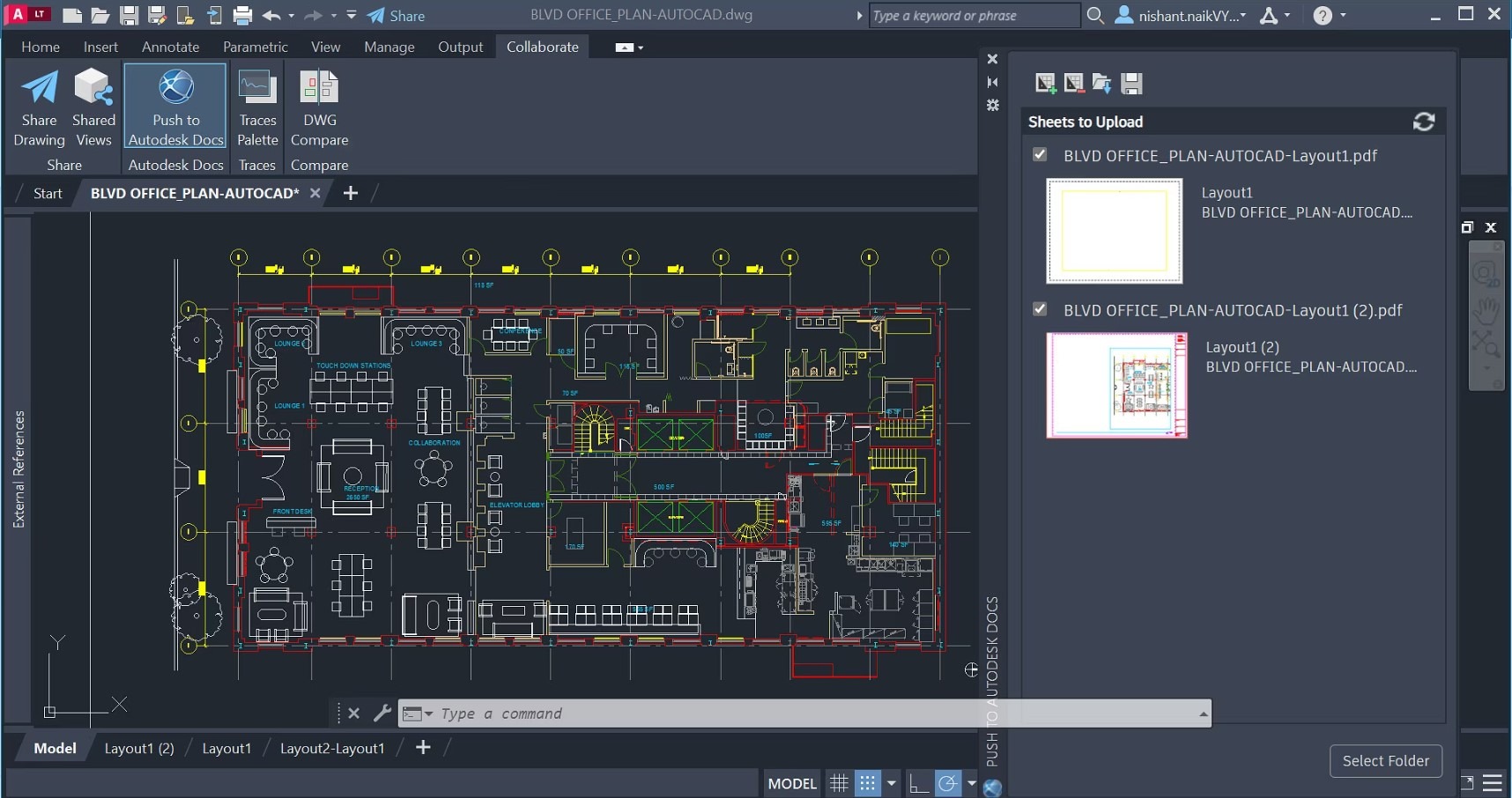
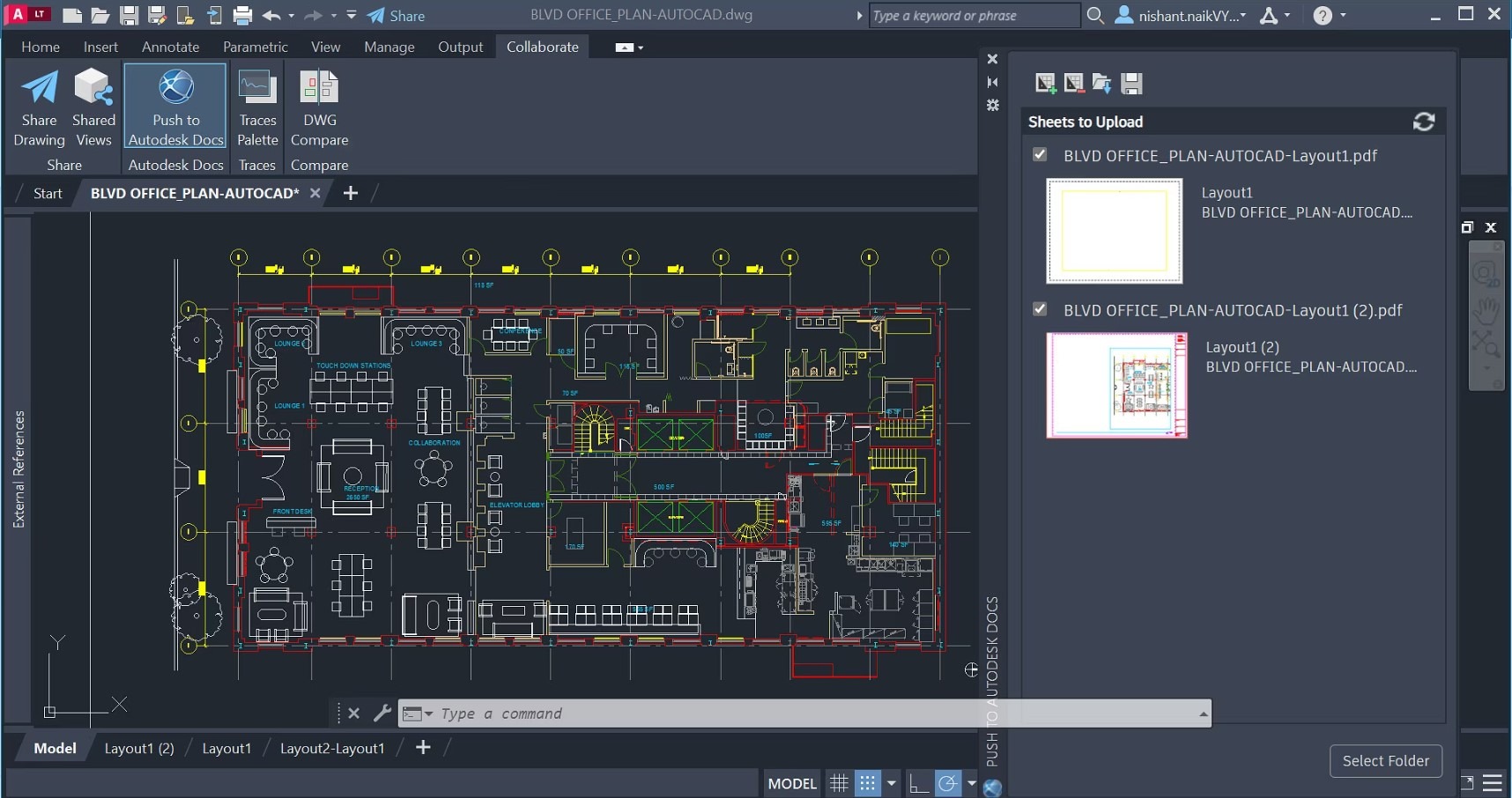
Pricing:
- Monthly: $86
- Yearly: $656
- 3 Year: $1,968
Pros:
- More affordable than the full version of AutoCAD
- Simpler to use than the full AutoCAD suite
- Lower system requirements compared to AutoCAD
- Includes access to Autodesk’s support network and regular updates to the software
Cons:
- Lacks 3D modeling capabilities
- Lacks some rendering tools and advanced automation features
2. Revit
Revit is a software used for designing buildings. It allows users to create 3D models of a building, including walls, windows, doors, and even electrical systems. It helps architects, engineers, and builders to plan, design, and visualize a building before it’s built, ensuring everything fits together and works as it should. Think of it like building a virtual model of a house on a computer.
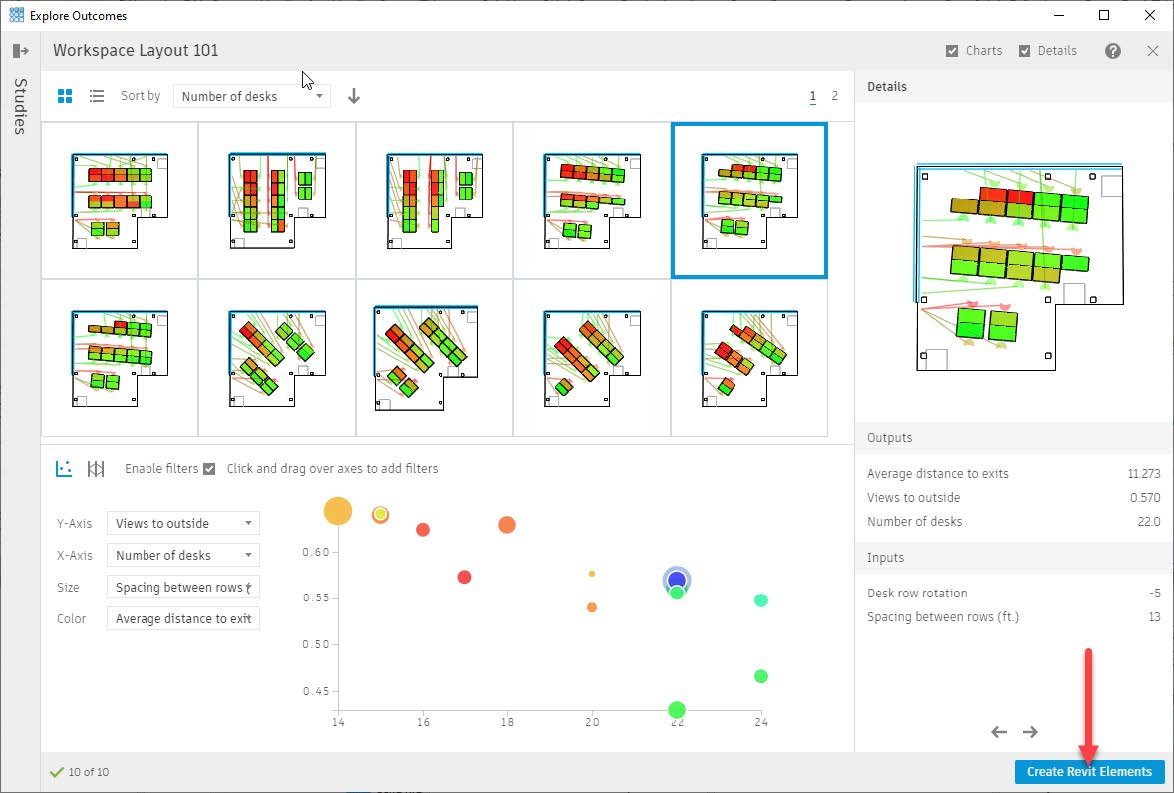
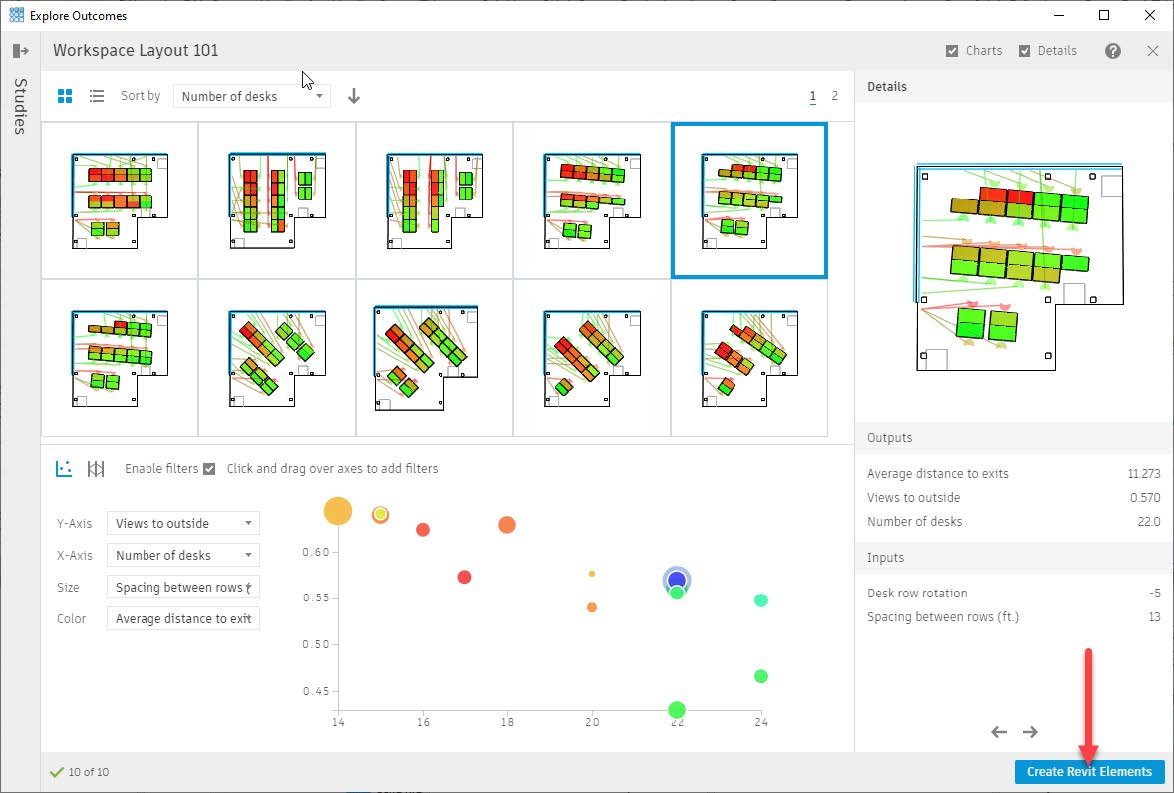
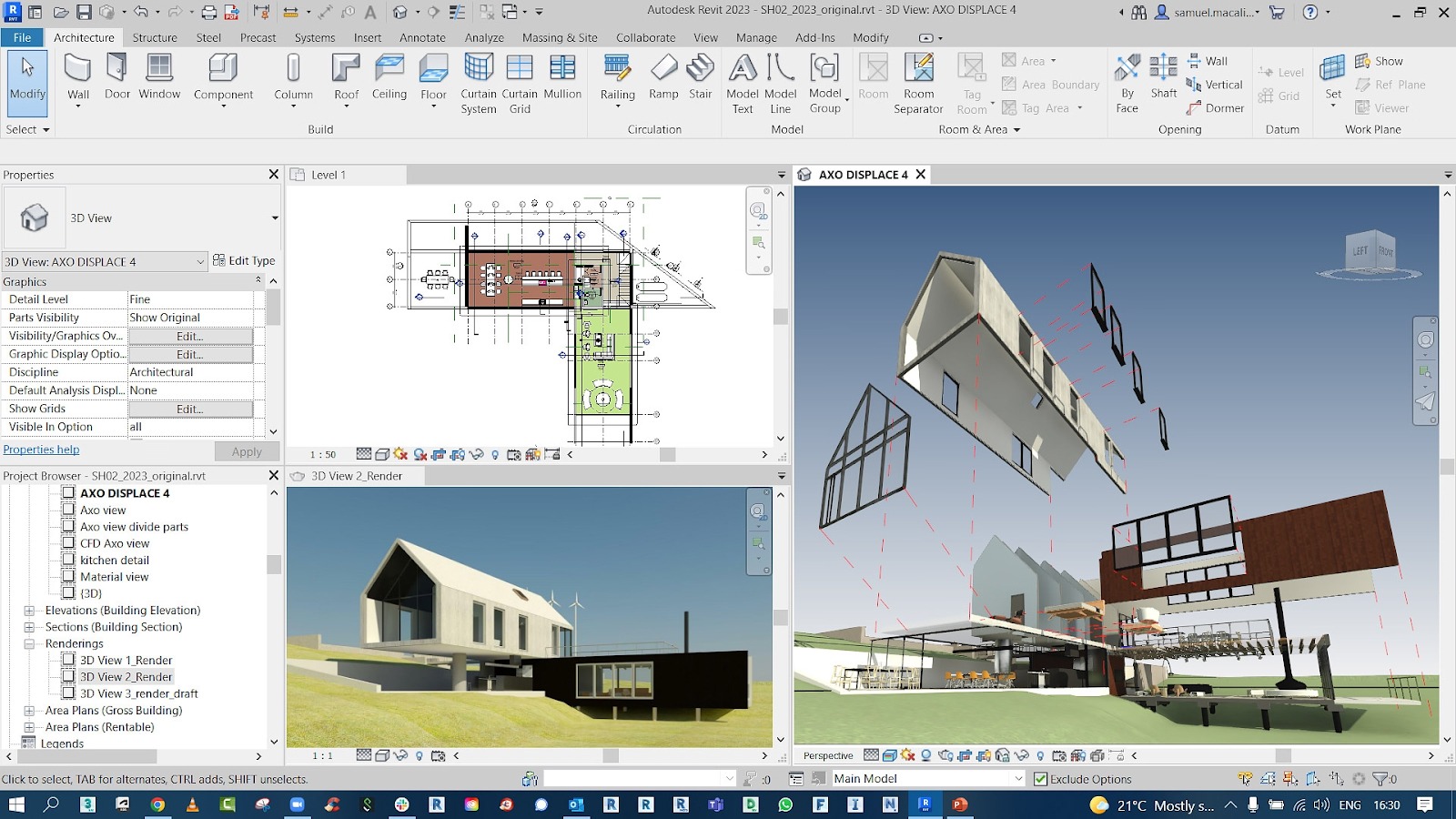
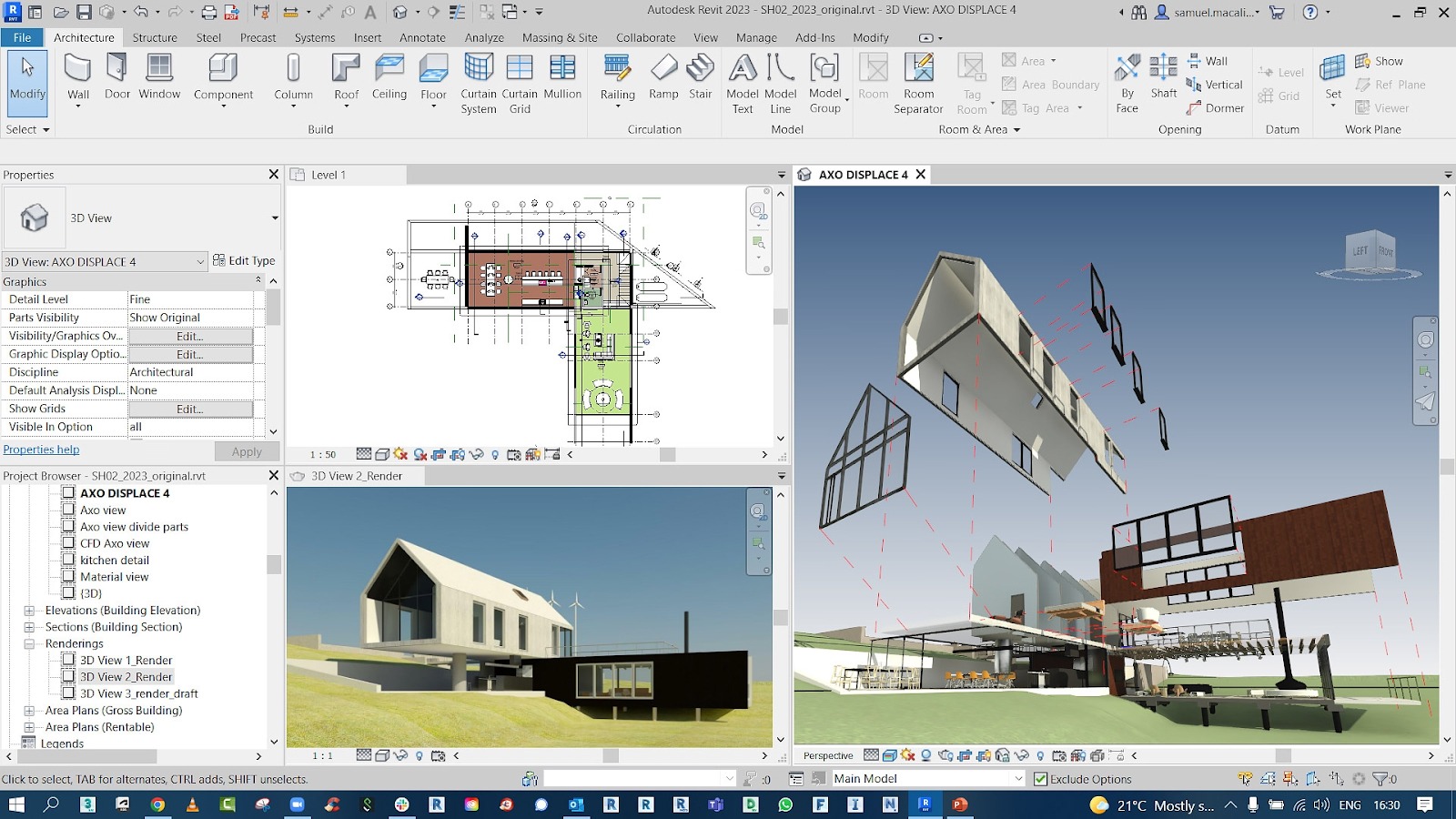
Pricing:
- Monthly: $457
- Yearly: $3,629
- 3 Year: $10,885
Pros:
- Allows users to create detailed 3D models of buildings
- Generates 2D plans and documentation automatically from the 3D model
- Changes made in one part of the model automatically update throughout the design
Cons:
- Requires a powerful computer to run efficiently
- It has a complicated interface and takes a lot of training to use well
3. Maya
Maya is a software used for creating 3D animations, models, and visual effects. It’s widely used in movies, video games, and TV shows to create lifelike characters, realistic environments, and cool visual effects. Think of it as a digital tool that lets artists and animators bring their creative ideas to life on the screen.
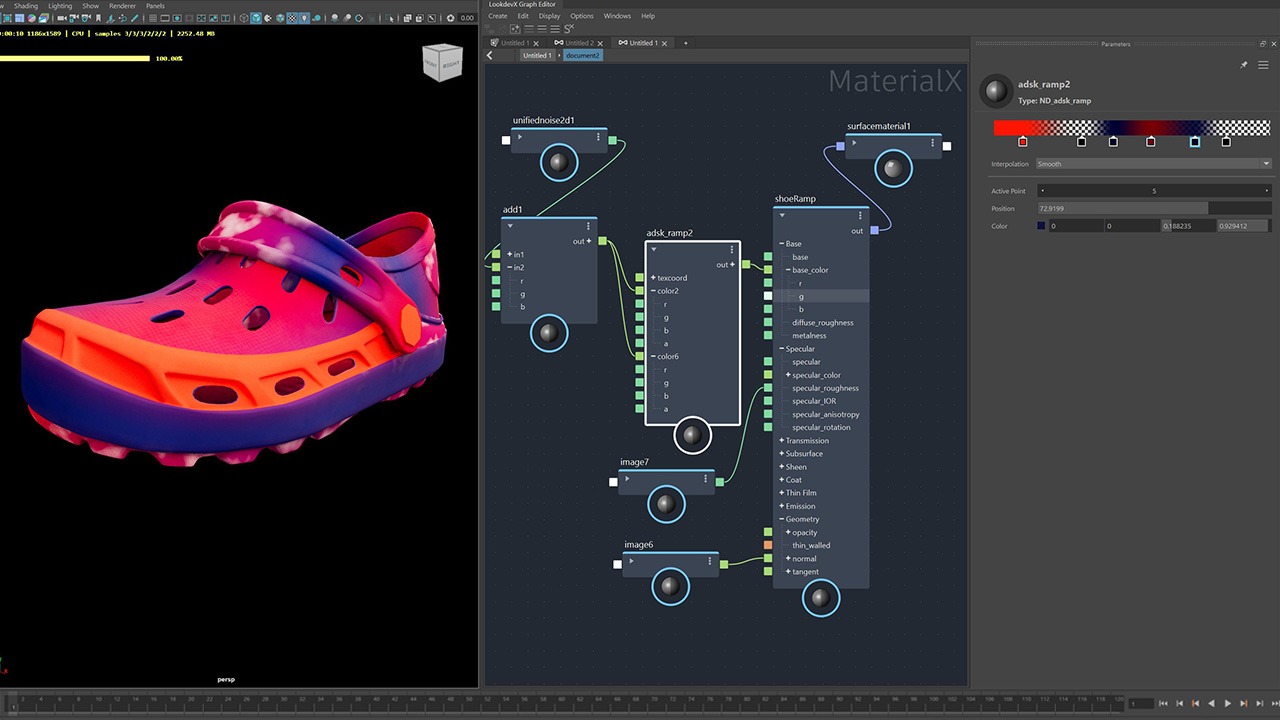
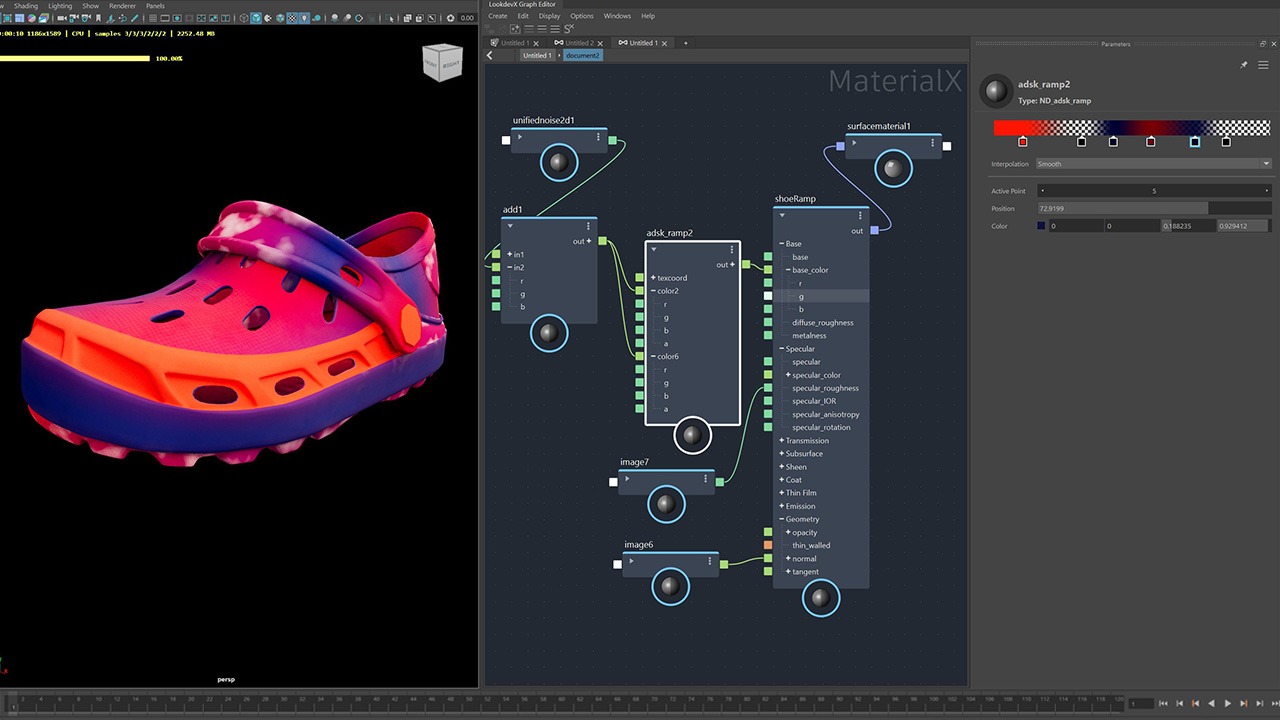
Pricing:
- Monthly: $307
- Yearly: $2,424
- 3 Year: $7,271
Pros:
- Offers advanced tools for creating detailed 3D models and animations
- Is commonly used in film, TV, and games, and it works well with other tools and systems
- It has strong tools for simulating things, which makes animations look more realistic
Cons:
- Extensive feature set can be overwhelming for beginners
4. Inventor
Inventor is software used for creating 3D models of mechanical parts and assemblies. It helps engineers and designers design and visualize how products will look and function before they are built. Think of it like a virtual workshop where you can build and test parts of machines or products in a computer before actually making them.
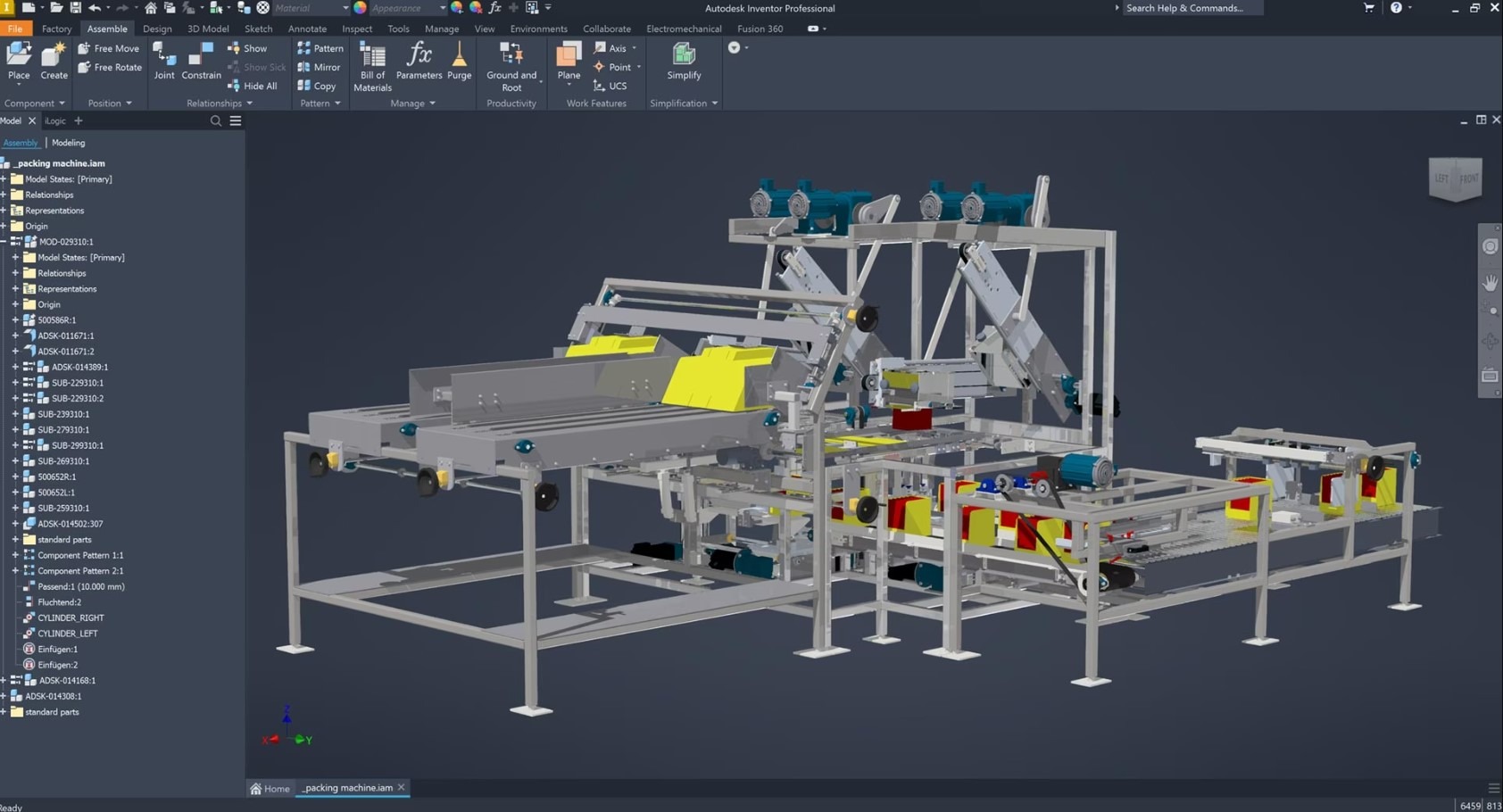
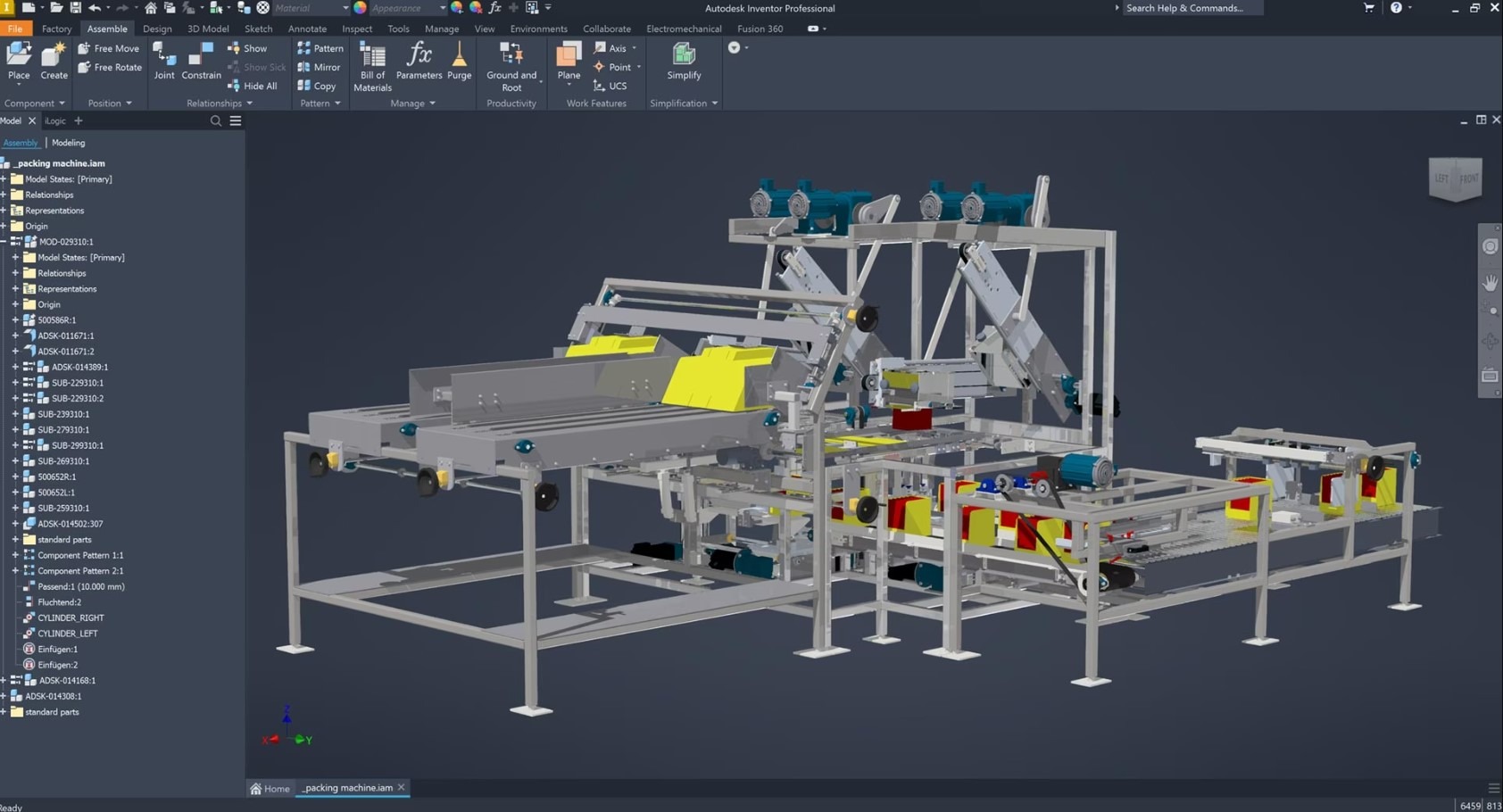
Pricing:
- Monthly: $393
- Yearly: $3,123
- 3 Year: $9,367
Pros:
- It includes features to test and analyze designs to identify potential issues before production
- It works well with AutoCAD and Fusion 360, simplifying the use of multiple tools together
- Provides precise tools for creating detailed 3D models of mechanical parts
Cons:
- The software can be complex and may require significant time and training to master
- The interface can be overwhelming due to its many features and options
5. 3ds Max
Autodesk 3ds Max is software used for creating detailed 3D graphics and animations. It’s popular for designing things like video game characters, movie special effects, and architectural visualizations. Basically, it helps artists and designers build and animate 3D models to bring their ideas to life.
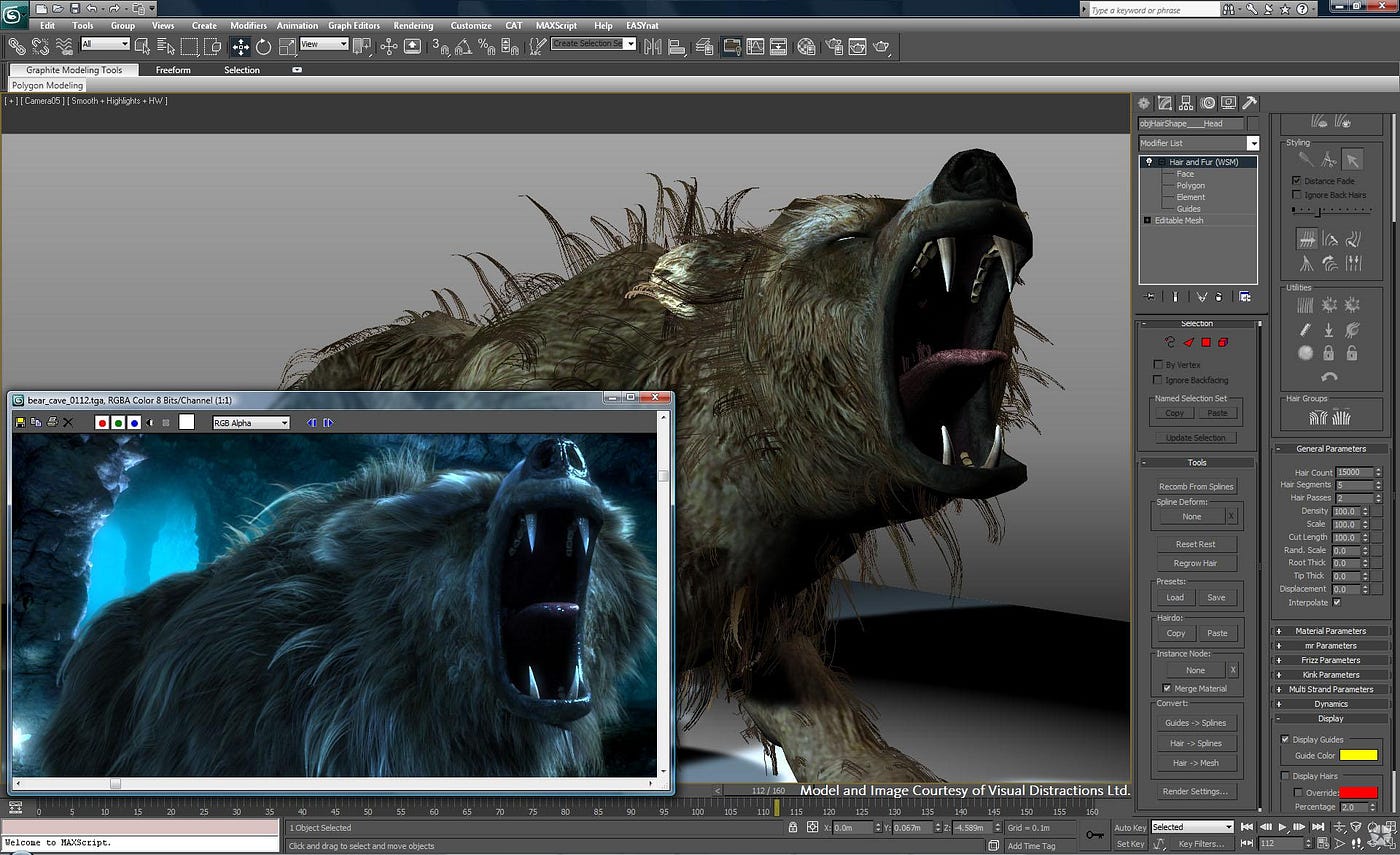
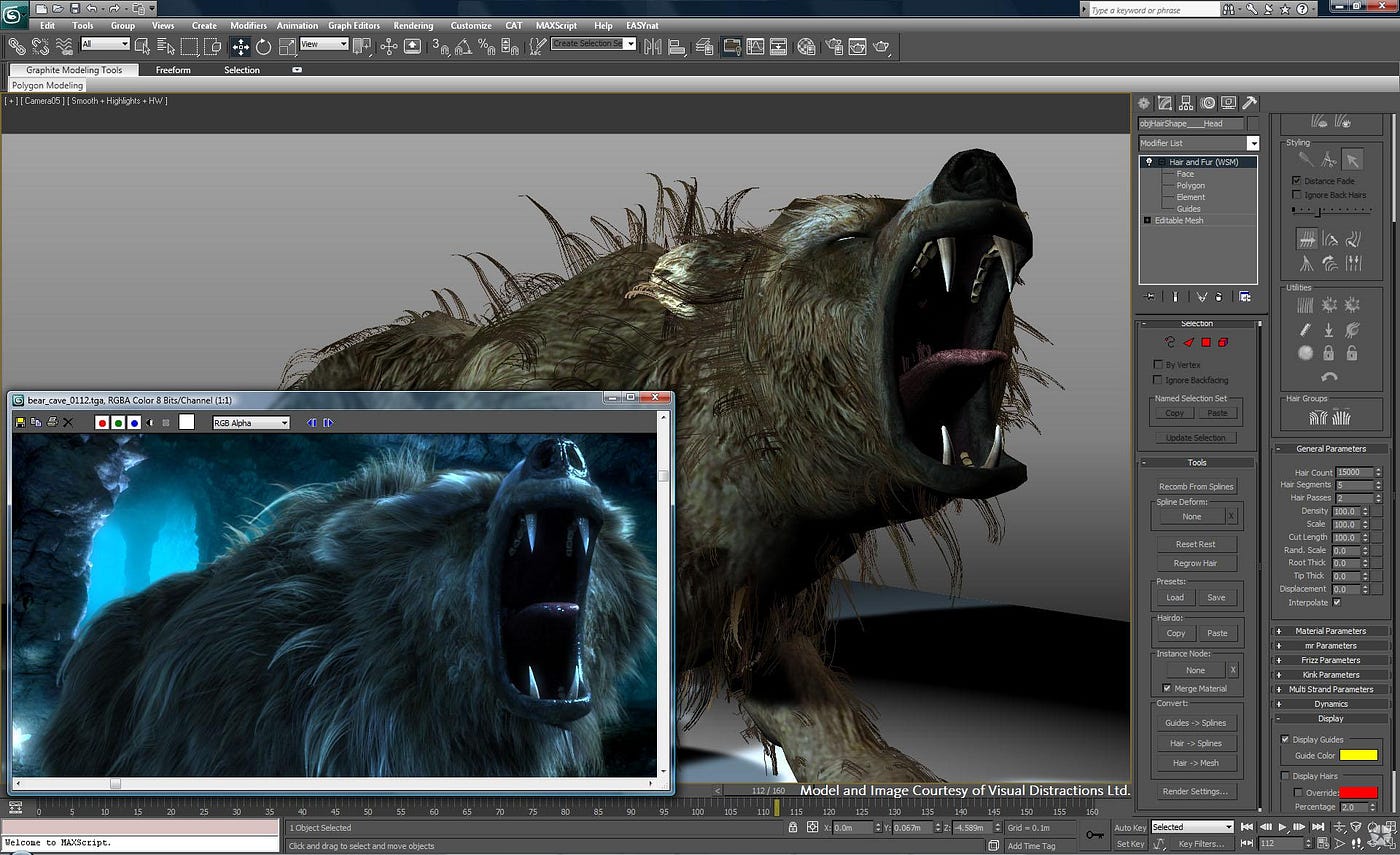
Pricing:
- Monthly: $307
- Yearly: $2,424
- 3 Year: $7,271
Pros:
- It offers advanced tools for creating detailed 3D models and animations
- Is known for its more intuitive and user-friendly interface, especially for beginners
- It can add many plugins, that give it more features and let users customize how they work with the software
Cons:
- Users might run into problems, especially using a lot of extra plugins into the project itself
6. Fusion 360
Fusion 360 is a software from Autodesk that helps people design and make things on the computer. Imagine you want to build a new toy, piece of furniture, or even a part for a machine. Fusion 360 lets you create a 3D model of that object on your computer screen. You can design it, test how it works, and even figure out how to make it in real life. It’s like a digital workshop where you can create and experiment before actually building anything.
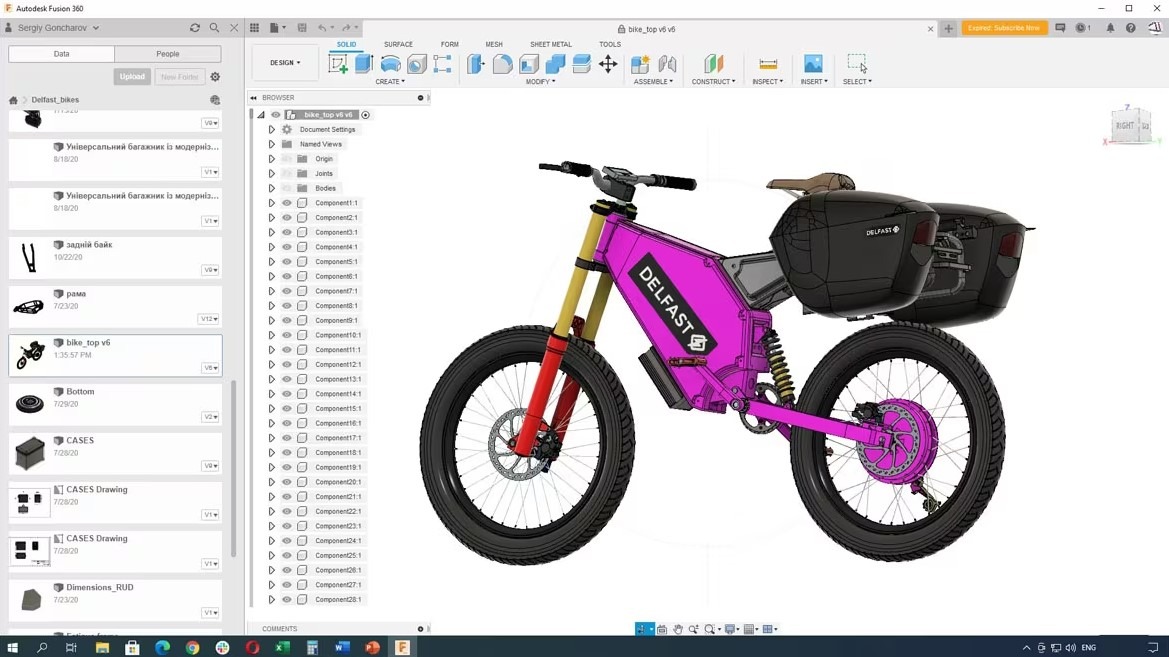
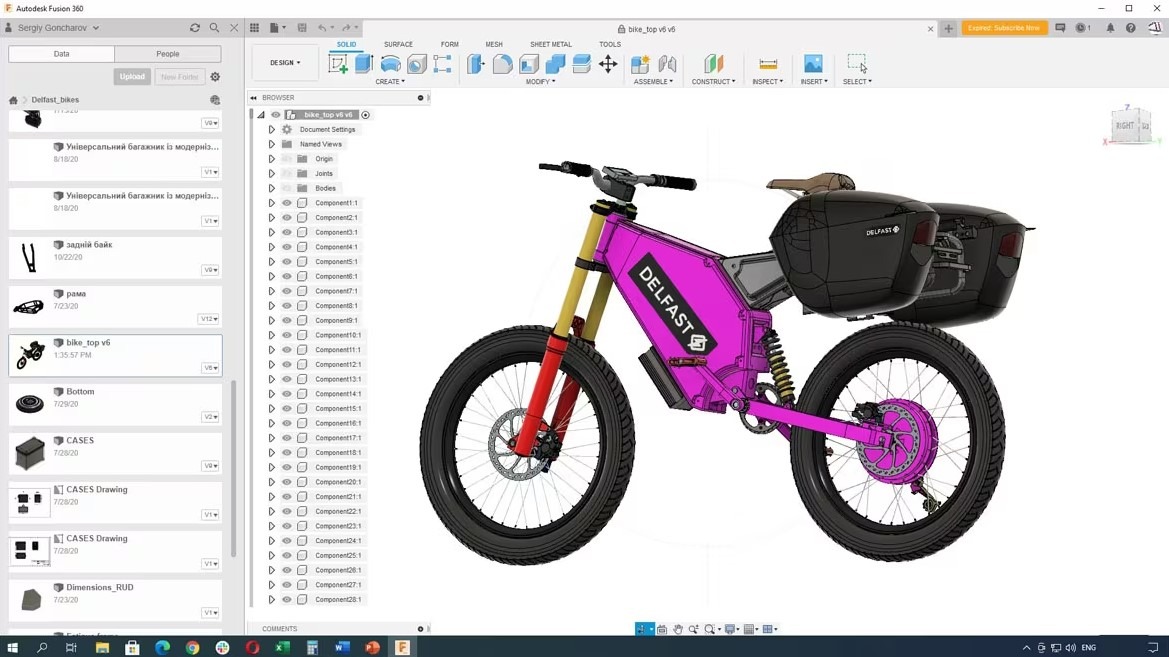
Pricing:
- Monthly: $122
- Yearly: $970
- 3 Year: $2,909
Pros:
- Projects are saved online (in the cloud), so you can access them from anywhere
- You can test how designs perform in real life without being build physically
- There are free versions for students, and small businesses, so it’s affordable for many
Cons:
- You need a stable internet connection for many features.
- It covers many design needs but also will lack some advanced features
Conclusion
Autodesk provides a diverse set of powerful tools that are transforming industries like architecture and entertainment. No matter the project, Autodesk’s software can help you turn your ideas into reality. For example, AutoCAD is ideal for precise 2D and 3D drafting and design, Revit is great for creating detailed 3D models of buildings and structures, making it easier for architects and engineers to plan and design with accuracy, and Maya is the go-to tool for creating stunning 3D animations and visual effects in films and video games.
