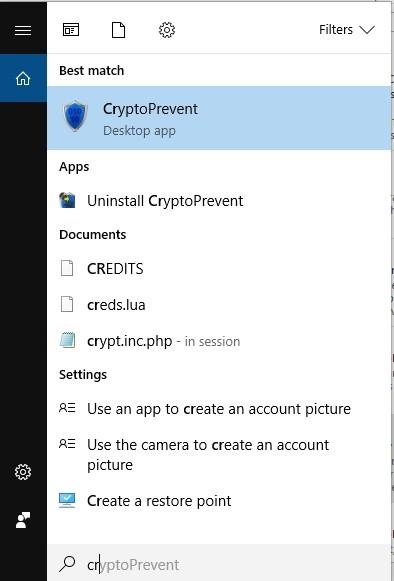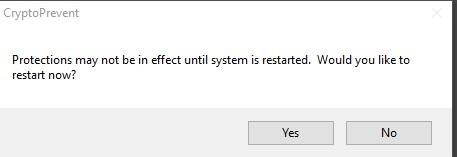What is CryptoPrevent?
CryptoPrevent is a security software that minimizes the risk of all ransomware attacks and infection on our computer in the network.
It helps tightens the security policy in Windows Operating System and restricts any executable (software) from writing to the Operating System.
Disabling the CryptoPrevent security software?
In order to install legitimate software on your computer, you are required to disable the CryptoPrevent to download any legitimate software.
Open your windows search bar and type CryptoPrevent.
On the top left, “Choose a Protection Plan:” should always be set as Maximum or Default.

But since you want to download or install a software, you need to set the Protection Plan to None and click “Apply Protection Plan”. This will disable the security policy which will take a minute to finish. Once it is complete, there will be a prompt asking you to reboot your computer so that the Protection will be turned off. (Remember to save any files that you have left opened before restarting.)
Enabling the CryptoPrevent security software
After you have installed the software, remember to go back to CryptoPrevent and set the Protection Plan back to Maximum or Default and click “Apply Protection Plan”. This will enable the security policy which will take a minute to finish. Once it is complete, there will be a prompt asking you to reboot your computer so that the Protection will be turned on. (Remember to save any files that you have left opened before restarting.)
We understand the process is time-consuming and troublesome, but we seek your co-operation and effort to protect your personal computer. We are an organization and work as a team. If one of the computers in the network is infected, Virus/ Trojan/ Ransomware will spread like wildfire which will result in all the computers in the network to be infected. We seek your cooperation in protecting your own computer so as to minimize the risk of cyber-attack and terrorism.
Thank you